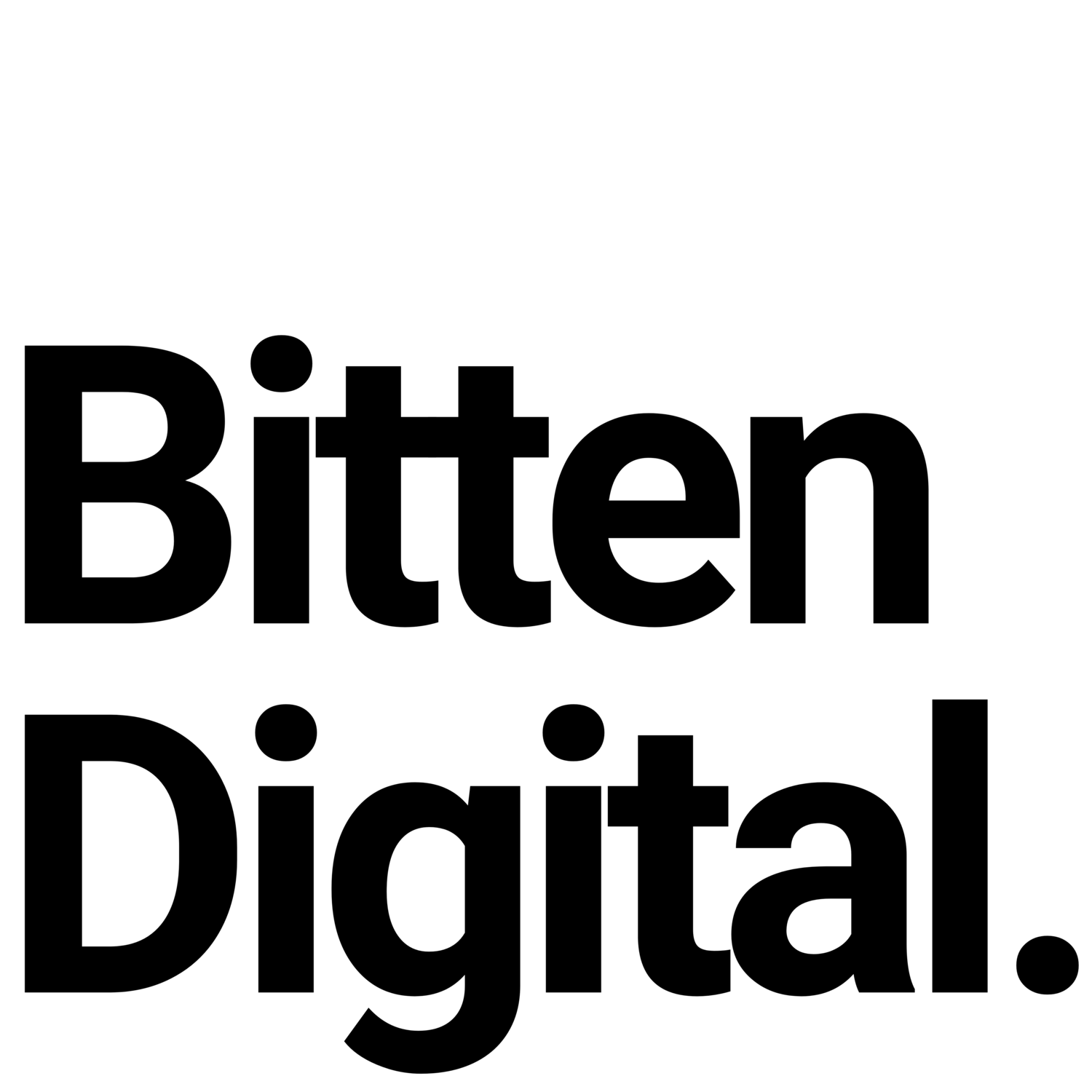12 Features that Improve Your Website
You’ve got a good-looking website - great start. But what if it could work harder for your business, too? If you want more leads, higher sales, or better site performance, there are several ways to enhance your site.
Here are my top website design features for building a site that's appealing, easy to navigate, and boosts your business growth.
1. Mobile Responsiveness
Your website should look great and work smoothly on phones, tablets and desktops alike. Why? Because most people are browsing on their phones - and if your site’s tricky to use on mobile, they’ll bounce fast. Links too small to click? Not helpful. Images that clash with text? That’s going to be impossible to read on a mobile. Text that’s either too big or too small? I’m just going to give up and go somewhere else.
Mobile-friendly websites not only offer better site functionality but also improve your website optimisation. They load faster, rank higher, and keep visitors engaged longer. This is one of the most essential features of a good website design.
2. Solid SEO Foundations
Search engine optimisation helps people find your website in the first place. Think about the words they will be typing into search engines to find your product or service - these are called ‘keywords’.
Using the right keywords throughout your website can help search engines understand who should see your content. Keywords can be used in several places throughout your site, like:
In page titles, URLs and meta descriptions
Headings, subheadings and paragraphs
Image titles, descriptions and alt text
SEO is a foundational web design feature that boosts visibility and attracts quality traffic. Done well, it can improve your website performance around the clock.
3. Social Media Integration
Make it easy for people to share your content with built-in share buttons. You’ll benefit from:
More visibility
Increased brand trust (hello, social proof)
A few lovely backlinks for SEO
One of the best features for a website is seamless integration with your online presence elsewhere. Plus, a dedicated links page can bring your content and platforms together smoothly.
4. User-Friendly Navigation
If your visitors feel lost, they’ll leave. Good navigation is a standout feature of a great website. Think of it as your user journey: What do you offer? Where do I find it? What should I do next?
One of the biggest mistakes I see is a website navigation that just lists all of the pages. If you have a lot of content on your site, you’re basically giving your visitors a huge job to do, reading through all of your page names. Simple menus, clear page names, and helpful signposting go a long way in improving website usability and encouraging conversions. Make use of ‘landing pages’ to guide users through your site. For example, I build websites on multiple platforms, so I have a website landing page. Visitors can then branch off to pages for those individual platforms if they want to, but I won’t feature them in my header navigation. Think of your website content in clusters - lead people to the top of a cluster before they explore around it.
5. Clear Call-to-Action Buttons
A CTA (call to action) is a little signpost that says, “Click here to…” (i.e. book a call, download this freebie, or check out our shop). Strategically placed CTAs are hugely important elements of your website, they let your visitors know what to do next. They guide users towards action, helping you improve your conversion rates, but you have to be sensible with them.
Don’t confuse visitors by using too many
Do aim for one key CTA per page
Do show the priority CTA with a high contrast colour
Don’t make your secondary CTA’s look as prominent as your main CTA. Consider using a lower contrast colour.
Do make your CTA’s big enough to read and click
6. Blog
A regularly updated blog is one of the best website features for building trust and improving SEO. It helps you share helpful insights, boost visibility with keyword-rich content, and keep your site fresh and dynamic. A blog supports improved website performance by encouraging repeat visits and longer time on site. I always recommend launching a blog with a minimum of three posts, so anyone visiting can binge-read your content and find more value. The more you get visitors moving around your site, the better. A blog is also a great opportunity for your customers and visitors to get to know you and feel connected. Plus, it gives you a great pool of content to share and repurpose on social media and email newsletters.
7. Lead Magnet
Giving your visitors something valuable, like a free guide or checklist, in exchange for their email, is called a ‘lead magnet’. A lead magnet is a smart way to improve your website’s conversion potential and user engagement, while also building your mailing list. I include mine in my ‘Link in Bio’ page (did you know you can just design one on your website?) and also in a ‘Freebies & Resources’ page. Lead magnets can feature anywhere on your website, but should be used in relevant situations. For example, I have a Website Content Guide I send to new website clients, I could turn that into a lead magnet on my Web Design & Development page, or even on my blog posts about what to feature on individual page types - because that would be useful to the readers of those pages.
8. Links Page
If you’re active on social media, your ‘link in bio’ is your digital signpost. A simple page that links to your other important places on the internet. For example, you could link to your social media accounts, your website, your latest blog post, services pages, newsletter signup, or featured product. A links page streamlines visitor journeys and highlights key places you’d like them to go next. Plus… if you have a ‘link in bio’ page on your website, each person who clicks on it becomes a visitor to your website immediately, rather than staying in the social media platform where they found it. You can view my links page here.
9. Sales Landing Page
Want to boost leads or sales? A sales landing page is one of the most effective website improvements you can make. It’s a focused space with one goal: conversion. A well-designed sales page limits distractions and focuses on the benefits, which helps present your offer far better. But be warned, these are often looooong, featuring sales copy, product/service imagery, FAQ’s, testimonials and other social proof, pricing, timeline, etc. Your goal with these pages is for each page click to convert into a purchase, so they do require a lot of work and thought.
10. Newsletter Signup
Whether it’s in your footer, blog posts, a feature section on your home page, or a sticky bar at the top, make it easy to join your email list. Email marketing is a core part of digital marketing that supports your long-term growth strategy. I always say that your email subscribers are your VIP followers. They’re saying they want to hear from you, directly to their inbox, when you have news - that’s far more likely to reach them than a social media post, and the conversion rates can be much higher, too.
11. Resources Page
Have favourite tools, downloads or affiliate products? A resources page is a high-value addition that improves your site’s content and user experience. It also supports SEO, allows you to earn money from referral links, and positions you as an expert. Need an example? You can view my own resources page here.
12. VIP Area
Private content for your subscribers or clients? Yes please. This feature builds loyalty and offers exclusivity, offering deeper engagement, giving your audience a reason to stick around.
Web design features - wrapping it up
These tips cover many features of a great website, but you don’t need all of them. Selecting the right ones can significantly enhance your website’s design, performance, and user experience.
If you're wondering how to improve your website or what features make a great website tick, start with the essentials that support your strategy.
👉 Ready to improve your website the smart way?
Book a free discovery call and I’ll help you choose the best website features for your goals.